Honeywell Thermostat Troubleshooting Guide
There is no denying that thermostats play a vital role in our lives. By regulating the indoor temperatures in our homes and businesses, our indoor environments are set at conducive conditions that improve the quality of our lives.
When choosing a thermostat, maintenance and ease of installation are some of the most critical things you should consider. Some thermostat brands are known for their excellent performance in regulating indoor environments and Honeywell is one of them.
Built to last and with the ability to adapt to your indoor climatic demands, Honeywell thermostats deliver amazing value and make homes habitable. But even with their great design and impressive build, such thermostats are bound to fail at one point in time.
Knowing how to fix a Honeywell thermostat when it fails is, therefore, very important as you will be able to solve issues and get the device to work normally. Some of these fixes don’t even need the services of an expert.
With this article, we aim to help you with Honeywell thermostat troubleshooting, where we will highlight some of the common challenges with these devices and the practical solutions that will help you remedy the situation. We’ve also provided FAQs to help you navigate other issues.
There are two types of Honeywell thermostats are available in two forms; the older analog thermostats and the modern digital ones.
Analog thermostats: These are purely mechanical and they can only be used to set a single temperature for the air conditioner and furnace. You will have to change temperatures manually whenever you feel like regulating your indoor environment. Most of these old models are quite dependable and you will be able to use one for a very long time without any hitches.
Digital thermostats: These are thermostats that can be programmed so as to automatically control the HVAC system in your home or business. Operating a Honeywell digital thermostat is easy since all you have to do is to set a predetermined temperature.
While the company provides some of the best temperature regulation devices, thermostat problems still arise. To help you in Honeywell thermostat troubleshooting, we will take a look at some of the things that you have to do remedy the situation.
Troubleshooting a Honeywell Non-programmable Thermostat
Analog thermostats are not as complicated as the digital programmable ones and operating them is not that difficult either. They have a few buttons for switching the device on and off and two more for heating and cooling. Some analog thermostats will display a message indicating that batteries need replacement. Replace them immediately to prevent the device from shutting down unexpectedly.
With that said, here are some of the most common issues and how to troubleshoot them.
-
The Device Is Not Level on the Wall
Analog thermostats have mercury within them that expands and contracts with changes in the temperature and for the device to function properly and to give accurate readings, the thermostat shouldn’t be tilted. You should, therefore, make sure that the device has been attached to the wall properly and it is not inclined on either side.
-
The Device Is Not Positioned at the Right Height
According to Honeywell’s thermostat manual, the device should be mounted at least 5 feet from the ground to avoid obstructions and stay out of children’s reach.
-
The Thermostat Has Been Covered Up
Don’t place your thermostat behind curtains, cabinets and photo frames or any other object that prevents aeration. Obstructions and coverings create a miniclimate which might cause your thermostat to give false readings.
Troubleshooting Steps
When your analog thermostat is acting up and everything we have mentioned above is okay, then the problem could be with its internal connections. You will have to open the device up and here is how to go about it:
-
Remove the Cover
Remove the thermostat cover to look for issues such as dust and corrosion. Use a cloth, brush, or blower to get rid of dirt and dust. This should only be done after you’ve cut off power connection to the thermostat.
Dust and dirt settling on the connections may make the device not to function properly and wiping them away will get the device to work.
-
Checking the Wiring
Another fix that works most of the time is checking the device’s wiring to determine if there are any anomalies. Check for loose ends and wrong connections in the device. Our comprehensive thermostat connection guide will come in handy in this instance. You can also consult the manual that came with your thermostat.
If the wires are worn out, you should replace them too. Short-circuiting could also be another reason for the device failing and you should check the internal connections to see if there are wires that have come into contact with each other.
If all these methods fail to get the thermostat to function properly, then the problem could be with the air conditioner or the furnace.
Alternatively, the thermostat could be having mechanical issues and it may require some of its parts to be replaced. Before you embark on complex repairs, try to find out how much the repairs will cost as there are cases where buying a new device is the most economical option.
Troubleshooting a Digital Thermostat
Digital thermostats are more complex than their analog counterparts. Their challenges are just as complex and here is how to troubleshoot them.
-
No Display
This is a common problem with digital thermostats. It occurs when batteries are dead or the furnace door is open. You can solve this problem by changing the batteries and making sure that the furnace door is always closed.
-
The Thermostat Is Not Working Properly
There are instances whereby the display is active but the device is not controlling the temperatures as you would want it to.
If any of the above happens to your thermostat, then here are some of the possible causes;
- Loose wires: If you are wondering how to work a Honeywell digital thermostat, then you should note that it will not be possible when the connections within the device are loose. The wires within the thermostat must be intact and in their correct positions. The only way to determine this issue is to open up the device. Use the user manual to get the correct connections and implement the same when you open the thermostat.
- The time and day settings are incorrect: If your thermostat’s time and date are incorrect, you have to reset it. There are different ways to reset your Honeywell thermostat depending on its model. Use the instructions on the device’s manual to set the correct time and your thermostat will be up and running.
- Short fuse: Power fluctuations may trip or burn the fuse of the thermostat, causing it to stop working instantly. Check the circuit breaker to see if the fuse has tripped and turned it on. If it has been damaged completely, you will have to replace it for the device to function properly.
FAQs
How to Reset Honeywell Programmable Thermostat?
You will have to switch off the device and remove the batteries. Insert them backward and leave them there for 5 seconds. Remove them again and insert them correctly. Your thermostat should now be reset.
How to Open the Honeywell Thermostat Cover?
Look for screws on the thermostat that hold the cover and unlock them. If there are no screws, then use a flat screwdriver to remove the cover.
How to Wire a Honeywell Thermostat?
The wires in a thermostat have different functions. They have been labeled R, Y, W, G, and C and should be wired as follows:
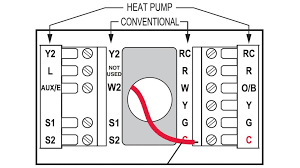
- The red wire supplies power to the device
- The yellow wire is for cooling and is usually connected to the AC
- The white wire connects to the heating device
- The green wire connects to the fan
- The C wire is the common or ground wire.
How to Program a Honeywell Thermostat?
To program the thermostat, you will have to input your preferred setting for heating, cooling, and the fan. Press the “System” switch and select the “heat” mode to set the temperature. Use the up and down button to choose your desired temperature.
Go to the “Cool” mode and use the up and down button to choose your desired cool settings. For the fan, your options are “On”, “Off”, or “Auto”.
How to Set Honeywell Thermostat Temperature?
Press the “System” button and select the heat mode to set the temperature. Use the up and down button to choose your desired temperature.
How to Turn on Honeywell Thermostat?
Click the “ON” button for a while to turn the thermostat on. If your thermostat doesn’t turn on, check its power connection and wiring to ensure it is okay. If everything is fine but it doesn’t come back on, contact the seller or manufacturer.
How to Change Honeywell Thermostat Battery?
Open the battery door towards the back and remove the batteries. Insert the new batteries and close the battery door.
How to Clear Schedule on Honeywell Thermostat?
Push the “Set” button 3 times until the message “Set schedule” appears on the screen. Enter your new settings and the old schedule will automatically be cleared.
How to Read the Honeywell Thermostat?
Honeywell thermostats display the temperature and humidity levels as well as the time and date. There are always indications at the top denoting the temperature as well as humidity.
How to Turn off Honeywell Thermostat?
Lift the device’s cover to access a switch labeled “cooling, heating and off”. Move that switch to the “Off” position and lower the cover. The procedures can be different depending on the thermostat model you are using.
How Long Do Thermostats Last?
Thermostats don’t have a defined time span but with proper care, you can use one for more 10 years.
If your Honeywell thermostat is not working, your home or business could quickly become inhabitable.
This article highlights the processes to follow whether you need to know how to test a Honeywell thermostat or how to fix a Honeywell thermostat when it breaks down.
It may not be necessary to get a professional craftsman to fix your thermostat when it malfunctions as some of the challenges are simple and this article will help you troubleshoot your Honeywell thermostat.
